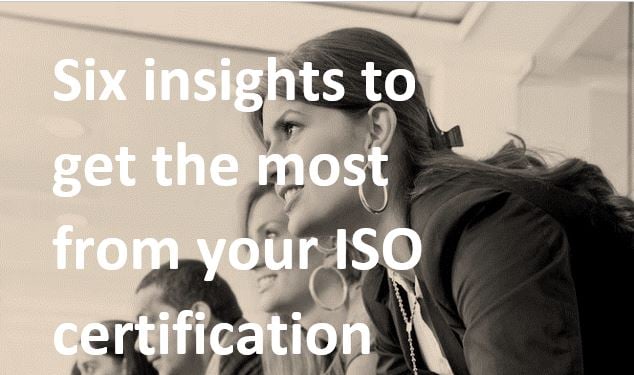With the number of remote meetings exploding all over the world at present, it's timely to look at some good practise for running those meetings.
I sat down with John Watt, a very successful Mango Partner in New Zealand, to discuss his "10 Rules to Running Successful Virtual Meetings". John has a blog on this topic, you can view it here.
Here are the good practise tips for running your next remote online meeting:
Video Transcription
1. Check Your Equipment
Craig: John, you've written a brilliant blog about running successful virtual meetings and you've got 10 rules there.
First one, "check your equipment". Tell us about that.
John: How many times have you sat in a video conference, and you can see the mouth moving, but nothing's coming out. You'll lose a heck of a lot of time, and it starts off maybe funny, but it gets frustrating really quickly.
If you haven't got your equipment set up, in advance of the meeting, you end up wasting a heck of a lot of time of the meeting, getting that stuff sorted out.
Just take a little bit of time before that meeting and check your camera, make sure your hair looks good, that you've got the right things in place, especially now where we’re all working from home, you don't want something in the field of view of your camera that you don't want other people to see. Don't have your washing standing behind you, all that sort of stuff.
Make sure your mics are working and that you feel comfortable and relaxed. So that's kind of what I'm meaning when we're talking about checking equipment, make sure it's good to go.
2. Catch Up Time
Craig: Number 2 "catch up time".
John: Because we're all working remotely, it's not like you have the water cooler. You pass them in the hall, you get them at the coffee machine you have a bit of a natter.
Everyone's working remotely so, if you don't have a little bit of time set aside at the start meeting, what will happen is somewhere through the meeting, it will descend into a bit of a chinwag about things and it will go off the rails.
Having that little time at the front just to catch up and say:
- How are you all doing?
- What's happening?
- How's the chaos in your house?'
That settles everybody down and gets those things out the way and lets you just carry on with the meeting.
After five minutes of that, then say "Right, we better get on to those topics. Let's go for it".
This is important.
3. Meeting Chair/Facilitator
Craig: Number 3, meeting chair or facilitator
John: This isn't different from any other meeting.
Whether you're there in person or not, somebody has to run the meeting. If you don't its chaos. It will be the same, only worse on your virtual meetings and on video conference.
Everyone's going to be talking over everybody, you might have a bit of lag. The person who's going to chair that meeting, their job really is to control the flow of the conversation.
Making sure that you're talking about the right things in the right order and the right people are talking and also looking for the people who are not talking.
It's even easier on video to be quiet, than it is in a room.
They've got a double job of keeping things on track but looking for who's not chiming in and making sure they're part of that session.
4. One at a Time
Craig: Number 4, one at a time.
John: It's bad enough in a room when you get two or three people talking at the same time. Or two or three conversations going on at the same time. That doesn't work in video. It just makes a noise.
Making the rule really quickly about, right, it's one person at a time, and it might be that I'll call you and invite you into the conversation or you've got some way of giving that nod if you like.
But trying to keep control of who's talking and getting one person talking is really important.
5. Clarity
Craig: Great advice. Clarity.
John: This is one of my personal favourites about meetings the world over. I compare it to watching TV. You don't sit down to watch a show on TV, and it starts out as a police drama, and halfway through it turns into a stand-up comedy show, and then the news. It's a little bit confusing, right?
Same with your meetings.
You have a meeting and you have to be clear about what the purpose of that meeting is.
- Is it a kind of five-minute, 10-minute catch up with the team for the start of the day to set everybody going?
- Is it a tactical meeting that you're going to talk about a specific subject or set of subjects within that?
- Or is it more of a strategic meeting, you're going to have?
But don't mix them, even if it's the same team.
Separate them out so that everyone's really clear about what you're going to talk about, and also lets them prepare for the meeting.
There's nothing worse than coming into a session, and not being able to contribute because you haven't had time to get your information together or get your head into that area.
6. Record Things
Craig: Right. That's a fantastic one. Number 6, "Record things".
John: One of the great things about virtual meetings, about video conferencing, is you can record it.
What that means is instead of having everybody have to write notes, and keep track of everything that's going on, you can just have that conversation and really let it let it flow.
At the end of it, you've got a recording.
You can share that recording with your team and depending on what system you're using, like if you're using Microsoft Teams, for instance, will record it for you and automatically stick it into Microsoft stream for you. This lets you build up your own library of these old recordings of the meetings.
People can go in and see what was discussed, and you can go in later on and capture the real actions that have come out of the real talking points as well.
I guess it's on one hand, with my lean hat on says, "Oh, it's a bit of rework", but benefits in the short term until everybody gets used to it are huge.
7. Capture, assign and track actions
Craig: Great idea. Number 7, "capture, assign and track actions".
John: As I said, that's one of the benefits of recording it, you're not going to miss the actions that you're put out.
But as a follow up to your session, you do have to mailout - these are the actions that we've taken, and this is who's going to do them, and this is how we're going to track them.
There are a myriad of ways of tracking them.
You could use any number of online tools for keeping track of them.
Track your actions and it helps with that accountability.
If everybody can see the actions, and everyone can see it in real time as well, then it really just helps to keep people on track.
It's really easy if you're working at home, to think 'well, maybe I'll not just do stuff today I'll just have a cup of tea instead or maybe I'll watch a bit of TV' and suddenly that action is late.
It will just help keep people on track and it gives them a focus as well and that's really important in the situation that we're in at the moment is having something to give you a focus.
8. Keep It Simple
Craig: Number 8 is keeping it simple.
John: Keep it simple. Don't have a two-hour session if you can do it in 10 minutes.
Really focus on that one type of meeting and focus on the things that you want to have. Don't let it wander on into all sorts of different avenues. Just focus on the topics that you've got at hand, knock them out and then close down your meeting and let people carry on.
Craig: This is always a bane of my life. People say, "oh, come for come for a 30-minute meeting" or "a one-hour meeting". That's purely because the calendar is set in half hours or one-hour sessions.
John: That's right.
Craig: Just have the meeting.
John: It's right up there with the meetings always starting at nine o'clock or quarter past. You always have people who turn up late at the nine o'clock or your ten o'clock meeting. If you have your meeting at five past 10, people won't be late.
The other one is people having, again in the virtual side of things it's even more, but I've a 10 o'clock meeting that's going on until 11 o'clock and then I've got 11 o'clock meeting that's going to go to 12 o'clock.
Guess what?
The 10 o'clock meeting people are going to be late for the 11 o'clock meeting. So, part of that keeping it simple is also thinking about what's the overlap in people’s calendar?
You know, it's not competition, you don't have to fill the calendar.
9. Encourage catchups
Craig: Excellent. Encourage catchups. What's that?
John: Again, you can do it on video, you can do it in chat. But it's about encouraging your team to have those catchups outside the meeting.
This is the watercooler chat, it's the "How you doing?" and keeping the chat and keeping that kind of social interaction going, which is really important.
It's also lots of little things that can pop up where you can have an email about it, and a lot of people do, but if you can have a quick 30 second or two minute video chat about it, you get to see the people's face, you get to see the reactions and you can pick up on body language, and you're going to get a much better result.
Encouraging those really quick "Let's have a quick five minute chat about this" is really important and it also helps people bond and support each other as well through what's going on you know they can vent a little bit more face to face and they can over email.
10. No Food
Craig: Perfect. And the final one, number 10, was a controversial one John, no food! What's that about?
John: No food! Do you want to hear me eat over the microphone?
Craig: But how about having a cup of tea? Is that alright?
John: Well, again, slurping a cup of tea?
I mean, the great thing about my headset is I've got a button here that puts it on mute, so if you're going to have sip of tea that's fine, do that, you mute yourself.
But you're on video, and most people don't want to see a headshot of you chomping down on your banana or your chocolate cake or whatever it is. It's not going to look good.
Forego the food, block out a little bit of time on your calendar after the meeting to have your munchies and do that.
Craig: Excellent. Okay, thanks, John. Much appreciated. That is really good value.
Appreciate that.
Takeaways
- Check your equipment.
- Catchup time.
- Meeting chair/facilitator.
- One at a time.
- Clarity
- Record things
- Capture, assign and track actions
- Keep it Simple
- Encourage catchups
- No food
.png?width=200&height=51&name=image%20(2).png)